User Login Instructions
APFA Website User Login Information
Registering for the APFA Website
As we continue to update our Website and add our newest members into the system, we are also focused on improving the speed and efficiency of membership interaction. With that, we have completed programming to automate the sign in process. With automation comes the need for a valid email address for each user. Since some members do not have an email on file in the website database, those accounts were purged and a new account must be created. All APFA members will have access to the website. Creating a new account is quick and simple. There’s no need to create an account if you already have a working login.
Registration is quick and easy!
If you’re an APFA member / pre-merger AA Flight Attendant and don’t already have an account or are experiencing difficulty logging in, registration is quick and easy. Click “HOME” in the above menu then click on “Create An Account” located in the Log In box at the right of the page. Once you have filled out the form a verification email will be sent to your registered email. Click on the specified link within the email and provided you are a pre-merger AA Flight Attendant and APFA member you will immediate gain access to the members-only portion of the website. Get to know it!
New hire Flight Attendants
Just recently graduated? Congratulations and welcome aboard! Once new hire information is entered into the system you will be able to create your own account online and be authorized for the immediate use of the private member areas if the website which which only flight attendants can view. They contain a wealth of information you will find extremely useful. Visit the site often after you have created your account. Until APFA receives your new hire information you may receive an error message informing you that you cannot create an account, this is normal and will not occur when your new information has been processed. If the processing is taking too long however, you can email [email protected] and the membership department will check and/or correct any account related issues that may exist.
I need to change my password because I forgot it!
Here’s how to change your password if you forgot it…
First you have to click on “forgot password” in the login box on the home screen.

Then enter the employee number on your account.

You will be sent an email with a confirmation number
Select the confirmation number and copy it
Then click on the link below the confirmation number to enter it on the website

Enter your username which should be your employee number
Paste in the code you copied from the email and click “Submit”

You will be presented with a screen where you can choose a NEW password, be sure to fill in a new
password, then confirm it below, press “Submit”
If you did the above steps correctly, you will have changed your password and can now log in.
Can’t Register never got an email!
It’s very important to enter your email correctly when you fill out the form. After filling out the form an email is sent to you in order for you to click on a confirmation within it. If you entered your email incorrectly, that confirmation email will never get to you. If you try to create the account again the system will not let you because it’s waiting for you to respond to the first email that went to the wrong address. In this case you need to contact the membership department at the above email address to have your account reset..
Can’t create account, error says “The Employee No you entered is not available.”
You can’t create an account you already have. You can click on “Forgot Password” and the system will ask you for your email address. It then will send instructions for changing your passcode only if the the email is the same as that when you created your account. If you stopped using your email and subsequently closed that account or it’s no longer in use, contact the membership department to have your account reset.