5.29.20 – Pay Protection for Scheduling System Misawards/Scheduling Systems Update
Friday, May 29, 2020
- Pay Protection for Scheduling System Misawards
- Scheduling Systems Update
Pay Protection for Scheduling System Misawards
APFA and the Company have agreed to a Misaward Process providing pay protections for Flight Attendants misawarded in TTS, UBL, ETB, ROTA, and ROTD. The Misaward Document is posted on Crew Change under Pay Protections and Rescheduling. A link is also available on Jetnet > Flight Service > Bidding – PBS > Links > Misawards.
Below are some key points to remember:
If you believe you have been misawarded in one of the Scheduling Systems, you must submit a Direct Connect within 96 hours of the misawarded run. Claims submitted outside the 96 hours will not be considered.
Bid for all ‘like’ sequences on the original days of the misawarded sequence:
- Comparable Report Time – 1 hour before/after the report time of the first duty period of the misawarded sequence
- Comparable Release Time – 1 hour before/after the release time of the last duty period of the misawarded sequence
- Same Duty Type – IPD for IPD; NIPD for NIPD; Domestic for Domestic, departing out of the same co-terminal
TTS Misawards: Participate in three (3) TTS runs, bidding for all like sequences on the calendar days of the misawarded sequence*
UBL Misawards: Bid for all like sequences in UBL until 1500 the day prior to the last duty period*
ETB Misawards for Lineholders: Bid for all like sequences in TTS/UBL*
ETB Misawards for Reserves: Bid for all like sequences in ROTA*
Reserves Misawarded on Reserve Days: Must remain available for an assignment on the days of the misawarded sequence
*A sequence picked up in ETB that touches a pay protected calendar day will negate pay protection.
Scheduling Systems Update
TTS/UBL/ETB Credit
Why is there a difference between the credit showing in TTS/UBL/ETB and the credit once the sequence is awarded?
Currently, the credit amount shown in TTS/UBL/ETB is the PTL (protected total) value, which is the actual pay and credit (TL) of the sequence plus any pay protections (PT) for the Flight Attendant currently holding the sequence. When the trip is awarded, the Flight Attendant receives the actual value of the sequence (TL) without pay protections (which are only applicable to the original Flight Attendant).
An update to reflect the actual value of the sequence is currently in testing and is planned for implementation in June.
Expanding Sequences in TTS/UBL
When using the carrot to expand on a sequence, you can see which positions are open, balloted, or designated as red flag. A sequence showing red flag may only have one or two positions that are designated as red flag.
ROTA Bidding
Why was I awarded Standby from my standing bids instead of the RAP bid from my future bid?
ROTA defaulted to your standing bid because you did not have both sequences/standby and a separate daily bid with RAP preferences in your daily (future) bid. Adding a ROC bid to your daily bid, followed by RAP preferences, will allow you to be passed to RAP processing (if your seniority allows you to ROC), and your standing bids will not be considered.
ROTA Waiver, Waive 11 Hours Between RAPs
ROTA applies the following rules, in order, when awarding/assigning RAPs:
- FA’s Group and Crew Scheduling Allocation
- Rest legalities from previous assignment
- Rest requirements from previous RAP
- FA’s RAP preference (in seniority order)
Utilizing this waiver applies to all RAP preferences. Unless you have a legality from a previous assignment, you will be considered legal for all RAPs and awarded/assigned in Step 4.
In the example below, all the Reserves listed were on RAP B the day prior. After assigning RAPs based on rest legalities from previous assignments, ROTA applies the legalities from previous RAPs. Not legal (N) is indicated in the RAP A column, unless the FA waives 11-hours between RAPs.
FA 1 waived 11-hours between RAPs, and shows as legal for RAP A. After assigning RAPs based on rest requirements from previous RAP, open slots are awarded in seniority order, based on the FA’s preferences. FA 1, the most senior Reserve, has RAP B as his first choice, but after applying rest requirements between RAPs, no open slots remained in RAP B. FA 1 is awarded his second choice, RAP A.
ETB
Why did I receive the response “Validations Failed” on my ETB transaction?
The message above states the posting could not be accepted at this time. This happens when the sequence has been modified in FOS after posting on the ETB. The information is compared and updated every 20 minutes, so the message advises to check back later.
With the increased cancellations and repairs of sequences, this is happening more frequently. Call Crew Scheduling immediately for assistance with any ‘Validations Failed’ messages.
In Unity,
Renee Mayer
APFA JCBA Specialist
[email protected]