1.31.22 – Primary Round of Annual Vacation Bidding Now Open

Monday, January 31, 2022
Primary Round of Annual Vacation Bidding Now Open
The Primary Round of Vacation Bidding opened today, January 31st at 1200 (CT). The Primary Round of Vacation Bidding will close on Wednesday, March 2nd at 1200 (CT).
Annual Vacation Bid and Award (AVBA) System Access
To bid for vacation, you must go through the Crew Portal. Once logged in, click on:
- Monthly Bids
- Vacation
- Annual
- Bidding Ballots


Q1: My summary page in AVBA shows an accrual of 36 days and 6 max filler days. Does this mean I have a total of 42 vacation days?
A: No, you have a total of 36 days. The number of max filler days displayed on the summary page is based on your total days accrued.
Q2. What are Unscheduled Days?
A: Unscheduled Days are vacation days that are cancelled due to leaves of absence, such as EVLOA. Unscheduled Days were eligible for rebid in the Monthly Rebid. If you did not rebid them during the current vacation cycle, they were converted to Carry Forward Days.
Q3: What are Carry Forward Days?
A: Carry Forward Days are any unscheduled vacation days from the prior fiscal year’s vacation cycle you did not use. You may bid your Carry Forward Days during the Secondary Round of vacation bidding. Your Carry Forward days will not be displayed in your accrual until the Secondary Round of vacation bidding opens on March 8th.
Q4. What are Filler Days?
Filler Days are accrued vacation days you may set aside during annual vacation bidding. It is important to note Filler Days are not in addition to but are a part of your yearly accrual. If you set aside Filler Days during the annual vacation bidding period, you may bid for them two months prior to the month you want to use them. The bidding period opens at 1200 CT on the 11th and closes at 1200 CT on the 20th of every month. You may want to utilize Filler Days to bid to have a holiday off that you cannot hold in the annual bid or to add more day(s) to an existing vacation block.
Q5. I was on EVLOA for most of last year. Did I accrue vacation while on leave?
No, you were not eligible to accrue vacation while on EVLOA. You were eligible to accrue vacation for any month(s) you were active in 2021. Refer to the 2021 accrual chart to see your accrual eligibility based on your years of service and the number of months you were active during the calendar year.
Q6: Can I split my vacation as many times as I would like throughout the fiscal year?
A: The AVBA system allows for a lot of flexibility when bidding for vacation days. Your vacation days may be split into many different combinations. A single vacation block can even encompass two contractual months (e.g., a vacation scheduled from June 27th to July 5th). It is important to remember the limits of splitting your vacation days. You may only be awarded one vacation block of either one (1), two (2) or three (3) consecutive days. All other vacation blocks must be four (4) or more consecutive days (JCBA Section 8.C.1.).
Q7: Why would I use a descending date range?
A: A descending date range allows you to prioritize your bid starting with a later date going in reverse chronological order. For example, if you want to prioritize the end of December over the beginning of December for a seven day block, you would enter 12/31/2021 as your start date and 12/02/2021 as your end date. The system would look at 12/31 going backwards for seven days, then 12/30 for seven days, until it can award you a seven day block.
Q8: I submitted proof of vaccination by the August 31, 2021 deadline to receive an extra vacation day for 2022-2023. Where will that vacation day be added?
A: The extra vacation day is included in your annual actual accrual which is displayed on the AVBA summary page via Crew Portal > Monthly Bids > Vacation > Annual > Summary.
For general questions about vacation bidding, you may email an APFA Contract and Scheduling Rep. on duty at [email protected].
APFA Contract & Scheduling Desk
Call 817-540-0108
Monday – Friday, 0700 – 1900 (CT)
APFA Live Messaging
Monday – Friday: 1500 – 2300 (CT)
Weekends and Holidays: 0900 – 1700 (CT)
(Link may be found on homepage of APFA.org)
In Solidarity,
Jeff Petersen
APFA National Contract Chair
Marti McMillan
APFA National Scheduling Chair
Renée Mayer
APFA JCBA Specialist
[email protected]