5.10.22 – Lineholder Bidding Tips and Tricks- Part I
Tuesday, May 10, 2022
Lineholder Bidding Tips and Tricks- Part I
Viewing Your Pairing Set
Each month, when we review PBS bid results, we invariably receive inquiries from Flight Attendants asking why pairings they thought they bid for went to Flight Attendants junior to them, or why they received trips from layers five or six when they usually hold trips in earlier layers.
We find that while inputting bids, many Flight Attendants don’t check which pairings are captured in their layers. The ‘View Pairing Set’ function is the place to make sure your layers include the trips you intend to bid. By clicking on the ‘View Pairing Set’ button under the ‘Layer’ Tab, you can see which pairings you have included in that layer.
(click all photos to enlarge)
Here’s the path to view your pairing set:
- Under the ‘Layer’ tab, you will see a button labeled ‘View Pairing Set’
- Once you click the button, you may toggle between each layer. Within each layer, you may scroll through the sequences. If you’d like to view the pairing details, click the ‘View Details’ button. If there is a pairing you want to remove, you may click the ‘Remove’ button next to that pairing. If you find you are removing a lot of pairings, you might consider going back to the ‘Pairing’ tab and adjusting your bidding properties to ensure you are capturing your desired trips.
- In addition, pay attention to the number of pairings captured in each layer. If you have selected properties in a layer but are noticing zeroes, double check to make sure you aren’t bidding redundantly or conflicting with a previous layer. You want to ensure pairings are populating in each of your seven layers.
Please visit the APFA Scheduling Department page for more PBS bidding resources.
In Solidarity,
Jeff Petersen
APFA National Contract Chair
[email protected]
Marti McMillan
APFA National Scheduling Chair
[email protected]