5.12.23 – A ‘How-to’: Signing in for a Trip in DECS/FOS

Signing in for a Trip in DECS/FOS
Friday, May 12, 2023
Flight Attendants have experienced far too many IT issues when using company systems and websites. The glitches, outages and maintenance of company systems occur with little to no notice.
Most Flight Attendants rely on mobileCCI to sign in for a trip, either on a personal device or your company issued iPhone EFB. We want to provide you with instructions for signing in for a trip if mobileCCI is inaccessible for whatever reason.
You have the ability to sign in for a trip on company computers located in crew rooms across the system. The below instructions for signing in for a trip in DECS are from the FOS Guide on the Flight Service website:
click on each image below to enlarge
Many Flight Attendants have relied on mobileCCI for so long that you may have not been trained or have forgotten how to sign in by manually keying in these entries. For this reason, we recommend taking a few minutes to familiarize yourself with these manual sign in entries, and practice using them should the urgent need arise.
If you do not have a DECS password or have forgotten yours, please reach out to the company IT Help Desk to request a password reset. AA IT contact number: (866) 523-5333.
As an additional reminder, we recommend never using mobileCCI to acknowledge a Reserve assignment. Only use Crew Portal to electronically acknowledge your ROTA or ROTD assignments. If you choose to use mobileCCIto acknowledge a Reserve assignment, be sure to pull down to refresh the app before clicking the ‘acknowledge’ button.
Ultimately, the frequent IT debacles Flight Attendants have endured are unacceptable. By providing these instructions, we are neither excusing nor condoning these company failures. We simply want you to be prepared and have this information readily accessible in the event you are impacted by a company IT issue. Please consider taking a screenshot of this document and saving it for easy access.
If you ever experience an issue signing in for a trip and are not able to get to a company computer in a crew room, or if you have an issue acknowledging a Reserve assignment, contact Crew Scheduling immediately for assistance.
In Solidarity,
Jeff Petersen
APFA National Contract Chair
[email protected]
Marti McMillan
APFA National Scheduling Chair
[email protected]